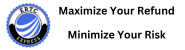Highlights
- Small businesses can leverage CRM software to manage customer relationships more efficiently and increase productivity.
- Zoho CRM, HubSpot CRM, and Freshsales are among the best CRM options for small businesses.
- Accounting-specific CRMs like TaxDome and Method CRM provide features tailored to the needs of financial professionals.
- When choosing a CRM, consider factors such as budget, customization, and integration capabilities.
- Proper implementation and use of a CRM can greatly improve client relationships and business growth.
Best CRM Software for Small Businesses and Accounting Firms
The right Customer Relationship Management (CRM) software can be a game-changer for small businesses and accounting firms. It can help manage client interactions, streamline processes, and ultimately increase productivity. But with so many options on the market, how do you choose the best CRM for your business? Let’s take a look at the best CRM software that caters specifically to small businesses and accounting firms.

Why It’s Essential to Pick the Correct CRM
Picking the correct CRM is crucial because it has a direct effect on how effectively you can manage customer relationships. A high-quality CRM does more than just store client information. It also provides tools for communication, tracking interactions, and analyzing data. This can result in improved customer service, more opportunities for sales, and overall business growth. Therefore, taking the time to pick the correct CRM is a worthwhile investment in the long run.
What to Look For
When comparing CRM software, it’s crucial to prioritize features that match your business requirements. Here are some important features to keep in mind:
- Client Information Organization: A system to efficiently organize and access client information.
- Integrated Communication: Communication tools that integrate email, phone, and chat for seamless interactions.
- Automated Tasks: A system that automates repetitive tasks to save time and reduce errors.
- Data Insights: Reporting and analytics to gain insights from data and make informed decisions.
- Business-Specific Customization: The ability to customize the CRM to fit your specific business processes.
Best CRM Software for Small Businesses
Now that we’ve covered the importance of a CRM and the key features to look for, let’s look at some of the best CRM software options for small businesses.
Zoho CRM
Zoho CRM is a favorite among small businesses because of its affordability and wide range of features. It has tools for lead management, sales automation, and customer support, making it a great option for a variety of industries.
Zoho CRM’s standout feature is its customizable dashboard, which allows users to tailor the interface to their liking. This guarantees that you can access the most relevant information quickly and efficiently.
HubSpot CRM
HubSpot CRM is a favorite among users because of its easy-to-use interface and its comprehensive free version. This makes it a great choice for small businesses that are new to CRM software and aren’t ready to make a big financial commitment. The free version includes contact management, email tracking, and pipeline management.

Freshsales
Freshsales is a great option for small businesses. It has AI-based lead scoring, visual sales pipelines, and a built-in phone system. These features allow businesses to prioritize leads, monitor sales progress, and communicate effectively with clients. For those in California, exploring small business funding options can further enhance your business capabilities.
The software is designed to be user-friendly, which is ideal for small teams with limited resources as it allows them to easily navigate and manage their tasks. For those interested in exploring small business funding options, there are additional resources available to support growth and development.
Liscio
Liscio is a top choice for accountants because it is specifically designed for accounting firms. It focuses on secure client communication and document sharing, ensuring that sensitive information is always protected. Liscio allows accountants to streamline their workflow by having all client interactions in one place, reducing the need for emails and multiple communication tools.
Liscio’s mobile app is a game-changer for accountants. It enables them to manage client communications from anywhere, which is vital for accountants who need to respond quickly to client questions, no matter where they are. For more insights on the role of communication in business success, explore the impact of customer service on small business success.
What to Keep in Mind When Choosing a CRM
Choosing a CRM isn’t simply about picking the one with the most bells and whistles. It’s about finding the one that aligns best with your company’s specific needs and objectives. Here are a few things to think about during your search, including the role of customer service in small business success.
Cost Considerations and Pricing Options
For many small businesses, budget is a key consideration when choosing a CRM. The cost can vary widely, from free options to high-end plans that run into the hundreds of dollars each month. You’ll want to think about what features are important to you and whether they’re worth the price. A lot of CRMs provide pricing options at different levels, so you can start with a basic plan and move up as your business expands.
Adaptability and Compatibility Features
Each company has its own systems and operations, so it’s crucial to select a CRM that can be adapted to meet your unique requirements. Seek out CRMs that provide adaptable customization options, enabling you to modify fields, dashboards, and reports. For non-profit organizations, understanding ERTC eligibility might also be an important factor in choosing the right CRM.
The ability to integrate is just as crucial. Your CRM should be able to effortlessly link up with the other tools that you use, like your email platforms, your accounting software, and your marketing automation systems. This guarantees that information will flow smoothly throughout your business, which in turn reduces the likelihood of data silos.
To illustrate, choosing a CRM that works in conjunction with your QuickBooks accounting software can save you time and reduce the risk of data entry mistakes.
Adaptability for Future Expansion
As your company expands, so will your CRM requirements. As a result, you should select a CRM that can grow with your company. Determine if the CRM can manage a growing number of contacts, users, and data without sacrificing performance. Also, see if the CRM provider has advanced features that you might require as your company grows.
Guidelines for Installation and Utilization
Installing a CRM might seem like a huge undertaking, but with the correct strategy, it can be an easy and fulfilling procedure. Here are some suggestions to assist you in getting started and maximizing your CRM.
To begin with, it is essential to establish clear goals and objectives for using a CRM. This will provide direction for your implementation strategy and enable you to gauge its success. Engage important stakeholders from various departments to ensure that the CRM caters to everyone’s needs.
Getting Started and Learning the Ropes
The first step to a successful CRM implementation is getting everyone on board and trained. Make sure everyone knows how to use the CRM and all its bells and whistles. Offer in-depth training sessions and create resources like user manuals and how-to videos. Ongoing support and training are key to keeping users involved and making sure they get the most out of the CRM.
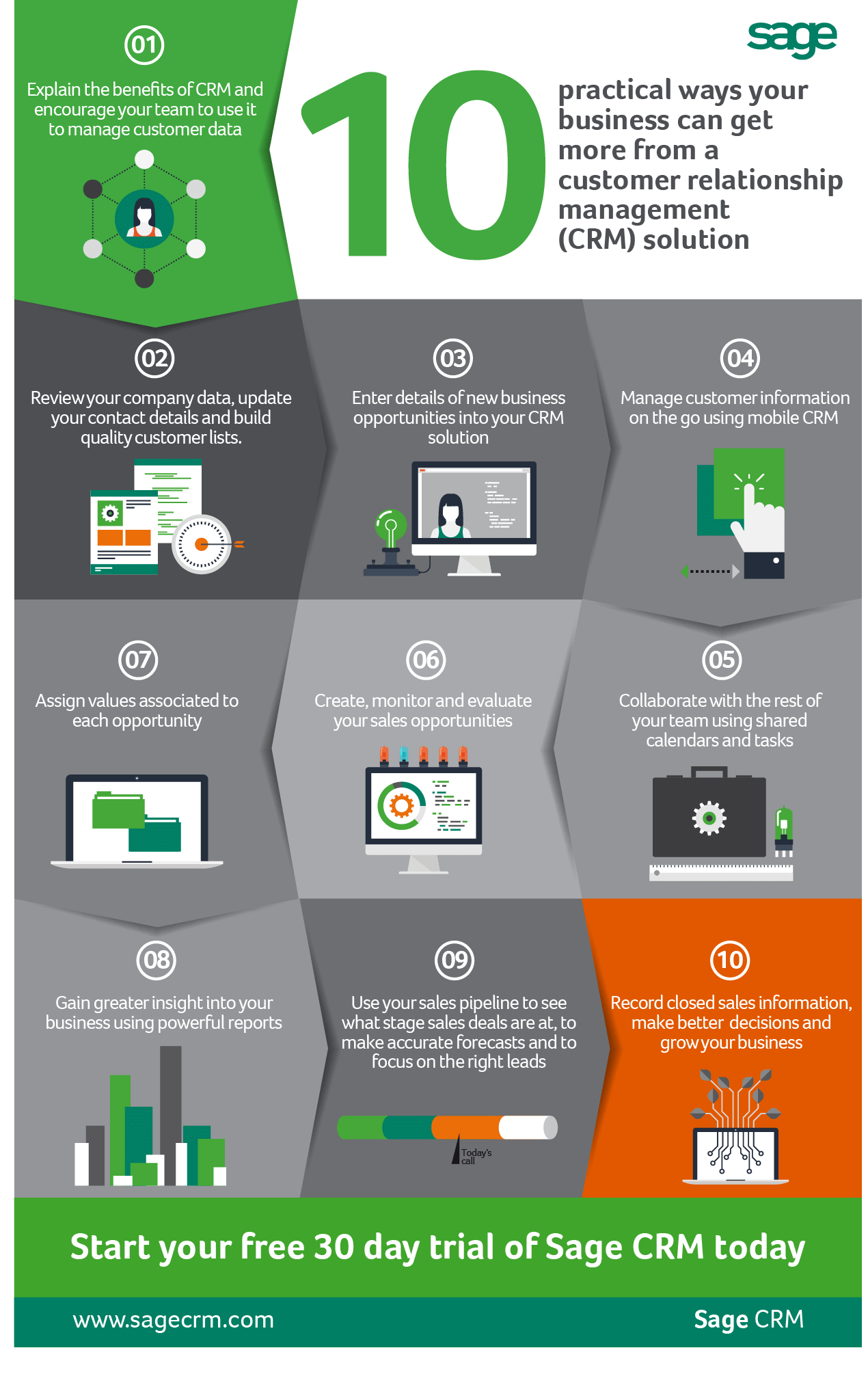
Top Tips for Using Your CRM Effectively
To get the most out of your CRM, it’s important to set some ground rules. Make sure your team knows to keep client information updated and to record all interactions. This way, everyone will have access to the latest and most accurate data.
You can use the reporting and analytics tools of the CRM to understand the behavior of your customers and the performance of your business. This understanding can guide your marketing strategies and help you find areas where you need to improve.
Common Pitfalls to Steer Clear Of
- Selecting a CRM based only on cost, without taking into account its features and scalability.
- Not providing enough training and support for those using the CRM.
- Failing to integrate the CRM with other business tools, which can result in data silos.
- Disregarding user feedback and not modifying the CRM to better suit business requirements.
Steering clear of these common mistakes can help ensure that your CRM implementation is a success and yields the desired outcomes.
Keep in mind, a CRM is a tool to improve your business processes, not substitute them. You should regularly check your CRM usage and make necessary changes to keep it in line with your business objectives.
Common Questions
How can I determine the best CRM for my small business? Begin by pinpointing your business requirements and objectives. Assess CRM alternatives based on their capabilities, cost, and integration potential with your current resources. It may be beneficial to start with a free trial to evaluate the software prior to making a commitment. For more insights on customer service’s role in small business success, check out this article.
Why should you use a CRM in accounting? A CRM allows accountants to handle client relationships, enhance communication, and simplify processes. It offers a single platform for storing client data, monitoring interactions, and automating tasks, resulting in improved efficiency and productivity.
How can I determine the best CRM for my small business?
To choose the best CRM, you need to consider your business requirements, the specific features you need, and your budget. Begin by identifying the features you absolutely need, such as contact management, automation, and reporting features. Then, think about how well the CRM will work with your current tools, like your email or accounting software.
You should try out different CRMs through free trials or demos to understand their user interface and how they work. Involve your team in the selection process to make sure the CRM meets everyone’s needs and is user-friendly. Keep in mind, the best CRM is one that integrates well into your workflow and improves productivity.
Think about scalability too. Your CRM should be able to expand with your business, handling more users and data without affecting performance. To get an idea of the CRM’s reliability and customer support, read reviews and ask other businesses in your industry for recommendations.
At the end of the day, the best CRM is the one that fits your business goals and offers the resources required for successful customer relationship management. Don’t rush this choice, as it can have a major influence on how your business runs.
What advantages does a CRM bring to accounting?
A CRM provides a variety of advantages for accounting firms, such as enhanced client management and simplified communication. By consolidating client information, accountants can rapidly retrieve crucial data, resulting in more effective service provision.
CRM software can also automate regular tasks such as sending reminders for approaching deadlines or following up on unpaid invoices. This not only reduces the chance of mistakes, but also gives accountants more time to concentrate on more strategic tasks. Furthermore, CRM software can provide important insights through reports and analytics, helping firms identify trends and growth opportunities.
Can accounting firms use free CRM software?
Absolutely, there are numerous CRM software that offer free versions that are suitable for accounting firms, particularly those that are just getting started. HubSpot CRM, for instance, offers a comprehensive free version that includes features such as contact management, email tracking, and basic reporting. Even though free CRM software may have limitations in terms of features or user capacity, they are an excellent way to begin using CRM software without making a financial investment.
What are the benefits of CRM software for client relationships?
CRM software bolsters client relationships by offering a single platform for all client interactions. This ensures that everyone on the team has access to the most recent information, allowing for consistent and personalized communication. CRMs also allow businesses to track client interactions, preferences, and feedback, which helps to customize services and enhance client satisfaction. By automating follow-ups and reminders, CRMs ensure that no client request or deadline is missed, which further enhances relationships.
How do CRM and ERP differ?
CRM (Customer Relationship Management) and ERP (Enterprise Resource Planning) systems each have their own specific functions. A CRM is used to manage customer interactions, sales, and marketing activities. It’s a tool that businesses use to enhance customer service, boost sales, and nurture customer relationships.
On the other hand, an ERP system is built to control different business activities throughout the whole company, including finance, supply chain, human resources, and manufacturing. Even though both systems can overlap in functionality, their main focus and scope are different. Businesses might decide to integrate CRM and ERP systems to get a complete view of their operations.
Is it possible to tailor CRM software to the specific needs of a business?
The majority of CRM software provides customization options to adapt the software to the specific needs of a business. Users can modify fields, dashboards, and reports to match their unique processes and workflows. This adaptability ensures that the CRM software effectively supports your business operations. When assessing CRM software, ask about its customization features and think about whether the software permits simple modifications as your business grows. For more insights, explore the role of customer service in small business success.
How long does it take to set up a CRM?
The length of time it takes to set up a CRM depends on how complicated the software is and how big your company is. Typically, it takes a small business a few weeks to a few months to set up a CRM. The things that affect this timeline are transferring data, customizing the software, and training the users. To make sure the set up goes well, you should make a good plan, set aside enough resources, and train your team well.
Can I trust CRM systems with my data?
You can rest easy knowing that CRM providers take data security very seriously. The top CRM systems out there use strong security measures like encryption, access controls, and routine security audits to keep your data safe. When you’re picking a CRM, ask about their security protocols and make sure they’re in line with any data protection laws that apply to you. On top of that, you should also adopt good security habits in your business, like using strong passwords and limiting who can access sensitive data.
What kind of help can you get with CRM software?
Most CRM companies offer a range of ways to help you out, like online help centers, live chat, email support, and phone support. Some CRMs even give you your own account manager or offer premium support for an extra cost. Before you choose a CRM, take a look at the help they offer and think about whether it’s right for your business. Good, quick support can make a big difference in sorting out problems and getting the most from your CRM.
How frequently should a small company update its CRM software?
It’s crucial to update your CRM software regularly to guarantee the best performance and security. CRM vendors often release updates to introduce new features, enhance functionality, and fix security issues. It’s recommended to install updates as soon as they’re released to take advantage of these improvements. Also, you should periodically assess your CRM usage and make changes to settings, workflows, and integrations to ensure the software continues to support your business objectives. For those in California, exploring small business funding options can also aid in maintaining and upgrading your CRM systems.