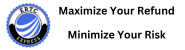Main Points
- Regular software updates are essential to keep your business running smoothly and securely.
- Cloud-based solutions offer flexibility, cost savings, and enhanced collaboration for small businesses.
- Automating routine tasks can significantly boost productivity and free up time for strategic activities.
- Implementing a Customer Relationship Management (CRM) system can help you manage customer interactions and data effectively.
- Investing in cybersecurity measures is crucial to protect your business from online threats.
Article-at-a-Glance
In today’s fast-paced world, small businesses need to leverage technology to stay competitive and efficient. This article will provide you with the best technology tips and strategies to improve your small business operations.
Boost Your Small Business: Top Tech Tips & Tactics
Operating a small business is a big deal. You’re wearing many hats, from overseeing staff to monitoring the books. But here’s the silver lining: technology can be your best friend. By incorporating the right resources and tactics, you can simplify your processes and concentrate on what’s truly important—expanding your business.
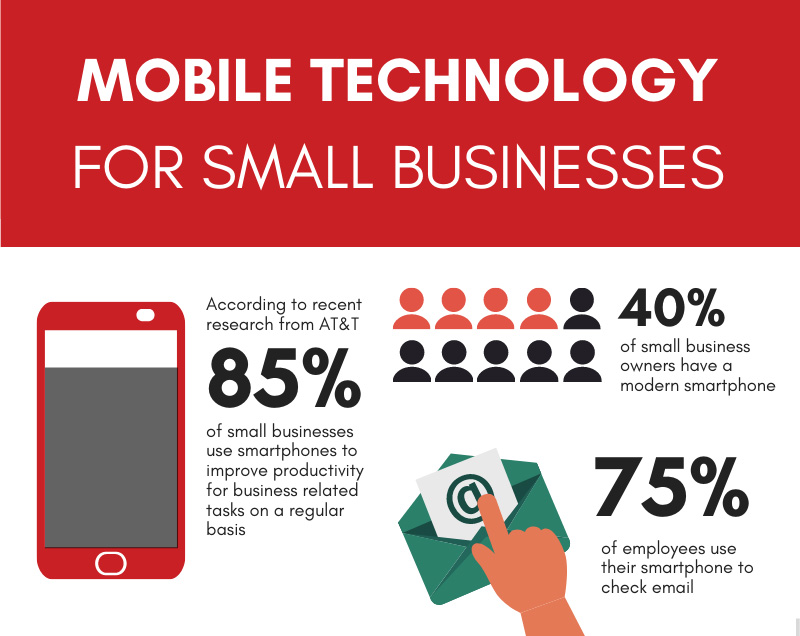
The Importance of Technology for Small Business Efficiency
Technology isn’t a simple luxury; it’s an essential tool for small businesses. It aids in automating repetitive tasks, enhancing communication, and providing valuable insights via data analytics. Above all, it evens the odds, enabling small businesses to compete with larger firms.
Stay Current with the Newest Technology
The easiest way to keep your business running smoothly is to make sure your technology is current. This applies to both software and hardware. Using old technology can slow you down and put you at risk for security breaches.
Keep Your Software Up-to-Date
Regularly updating your software is important for a few reasons. Not only do updates often come with new features that can enhance performance and productivity, but they typically include security patches that can help keep your system safe from potential threats.
Get into the routine of checking for software updates on a regular basis. Many applications have a feature that allows you to set updates to occur automatically, so you never miss a crucial upgrade. For more tips on improving your business operations, check out these strategies for small business flexibility.
Update Your Equipment
While it’s important to keep your software up to date, you also need to think about your hardware. If your hardware is old or slow, it can slow down your business. You should think about updating your computers, servers, and other important equipment every few years.
Purchasing top-notch hardware can be a cost-effective strategy over time, as it minimizes downtime and maintenance expenses. Additionally, it can boost your team’s productivity by offering them quicker, more dependable tools. For more insights, check out these technology strategies for your small business.
Teaching Staff to Use New Tech
Simply having new technology is not enough; your staff needs to understand how to use it. Regular training can help your staff stay current with the latest tools and strategies.
Think about creating a training timetable that includes both introductory training for new recruits and continuous training for current workers. This will make sure everyone is on the same wavelength and can fully exploit the technology.
Use Cloud-Based Services
Cloud-based services have changed the game for small businesses. They offer the ability to be flexible, save money, and improve teamwork. If you move your business to the cloud, you can access your data and applications no matter where you are, whenever you want.
There are many advantages to using cloud-based solutions:
- Cost Savings: You don’t need to invest in expensive hardware or worry about maintenance.
- Flexibility: Access your data and applications from any device, anywhere.
- Collaboration: Easily share files and collaborate with team members in real-time.
- Security: Cloud providers offer robust security measures to protect your data.
Popular Cloud Services (e.g., Google Drive, Dropbox)
- Google Drive: Offers 15GB of free storage and seamless integration with other Google services.
- Dropbox: Known for its simplicity and ease of use, with various plans to suit different needs.
- Microsoft OneDrive: Integrates well with Microsoft Office and offers 5GB of free storage.
Choosing the right cloud service depends on your specific needs. Consider factors like storage capacity, ease of use, and integration with other tools you use.
Keeping Data Safe in the Cloud
Many small business owners are concerned about data security when using cloud solutions. However, you can rest assured that well-known cloud providers invest a lot of money into security measures to keep your data safe. For more information, you can read about strategies to help your small business leverage technology.
It’s crucial to select a provider that offers robust encryption, frequent security audits, and dependable customer service. Furthermore, teach your staff about data security best practices, such as creating strong passwords and turning on two-factor authentication.
Boost Productivity by Automating Mundane Tasks
For small businesses, automation can make a world of difference. By taking care of the mundane tasks, you can focus on more important matters and increase your productivity.
Here are some areas where automation can greatly impact:
Rewrite the following human content into AI content:
- Task Management: Project management tools such as Trello and Asana are great for managing tasks and projects effectively.
- Marketing: Automated marketing tools can manage email campaigns, social media posts, and more.
- Accounting: Software like QuickBooks can automate invoicing, payroll, and other accounting tasks.
Task Management Tools
Effective task management is vital for small businesses. Tools such as Trello and Asana allow you to manage tasks, set deadlines, and collaborate with team members. These tools offer features like task assignment, progress tracking, and notifications to keep everyone on the same page.
With a task management tool, you can make sure projects are finished on time and that everyone is aware of their responsibilities.
Marketing Automation Tools
Marketing is a crucial component of expanding your business, but it can also eat up a lot of your time. Marketing automation tools can take care of monotonous tasks such as email marketing, scheduling social media posts, and following up with customers.
Take Mailchimp as an example. It lets you establish automated email campaigns that send tailored messages to your clients based on their actions. This not only saves you time but also enhances client engagement.
Put Customer Relationship Management (CRM) Systems to Work
Small businesses can greatly benefit from Customer Relationship Management (CRM) systems. These systems can help you keep track of your interactions with your current and future customers, streamline your processes, and increase your profits. By storing all your customer data in one place, you can provide better service and build stronger relationships with your customers.
The Importance of CRMs
CRMs are crucial as they consolidate customer data, making it readily available to all members of your organization. This eliminates the need to sift through emails or spreadsheets to locate customer information. It also aids in monitoring sales, customer service problems, and marketing initiatives.
By using a CRM, your business can automate follow-ups, schedule appointments, and even evaluate customer behavior to enhance your products or services. The efficiency and insights provided by a CRM can offer your business a considerable competitive advantage.
Best CRM Software Choices (e.g., Salesforce, HubSpot)
It can be difficult to choose the right CRM, but here are some of the best choices to think about. For more tips on improving your business operations, check out this operations streamlining guide.
- Salesforce: Known for its robust features and scalability, Salesforce is ideal for businesses looking to grow.
- HubSpot: Offers a free version with essential features, making it a great option for small businesses.
- Zoho CRM: Affordable and customizable, Zoho CRM is perfect for businesses on a budget.
- Pipedrive: User-friendly and designed for sales teams, Pipedrive helps you focus on closing deals.
Effective Use of CRM Data
To get the most out of your CRM, it’s important to use the data effectively. This means regularly updating customer information, tracking interactions, and analyzing the data to identify trends and opportunities.
Take, for instance, if you find out that a certain product is a hit with a specific demographic, you can adjust your marketing strategies to focus on that group more efficiently. In the same vein, if you find that customers often ask the same questions, you can develop a Frequently Asked Questions (FAQ) section on your website to answer those questions.
Use Data Analytics to Make Smart Decisions
Data analytics can give you the information you need to make smart decisions. When you analyze data, you can see patterns, track how well you’re doing, and make your operations better.
The Might of Big Data
Big data is a term that describes the vast amounts of data that businesses gather on a daily basis. This data can come from a variety of places, such as customer purchases, social media engagement, and website traffic. By examining this data, you can learn about customer habits, market patterns, and how efficient your operations are.
Essential Analytics Tools (e.g., Google Analytics, Tableau)
Below are some essential analytics tools that can assist you in understanding your data:
- Google Analytics: This tool keeps track of your website’s traffic and user behaviors, giving you a clear picture of how visitors are interacting with your site.
- Tableau: This is a robust data visualization tool that allows you to create interactive dashboards and reports.
- Microsoft Power BI: This tool provides powerful data analysis and visualization capabilities, making it easy to share insights across your organization.
- IBM Watson Analytics: This tool uses artificial intelligence to analyze data and provide actionable insights.
Real-World Examples of Data-Driven Strategies
Many businesses have successfully used data analytics to drive growth. For example, a small retail store might use data analytics to track sales trends and identify which products are most popular during different seasons. This information can help them stock the right products at the right time, increasing sales and reducing inventory costs. Learn more about data-driven strategies for small business growth.
“We used data analytics to find out who our most profitable customers were and then we focused our marketing on them. In just six months, we saw a 20% increase in sales.” – Jane Smith, Small Business Owner
Prioritize Cybersecurity
In our increasingly digital world, cybersecurity has never been more critical. Small businesses are often the victims of cyber attacks because they usually have less robust security measures. Prioritizing cybersecurity can help safeguard your business from data breaches, financial loss, and damage to your reputation.
Why You Need to Guard Your Business Data
There are several reasons why safeguarding your business data is so important. For one, it helps you adhere to legal and regulatory obligations. It also protects the personal information of your customers, which is vital for retaining their trust. Lastly, it guarantees that your business can keep running smoothly, even when faced with cyber threats.
Important Security Tools (e.g., Anti-virus software, Firewalls)
Here are some important security tools that every small business should consider: Anti-virus software and firewalls.
- Anti-virus Software: Protects your computers and networks from malware and other threats.
- Firewalls: Act as a barrier between your internal network and external threats, blocking unauthorized access.
- Encryption Tools: Encrypt sensitive data to protect it from unauthorized access.
- Backup Solutions: Regularly back up your data to ensure you can recover it in case of a breach or hardware failure.
Employee Training on Cybersecurity
Even the best security tools won’t protect your business if your employees aren’t aware of cybersecurity best practices. Regular training sessions can help your team recognize and avoid common threats, such as phishing emails and suspicious downloads.
Think about creating a cybersecurity policy that clearly defines how company devices should be used, how passwords should be managed, and what steps to take if a security incident occurs. This will help make sure that everyone in your business is working together to keep your business safe.
Encourage an Environment of Creativity and Flexibility
Small businesses must remain competitive, which requires continuous innovation and adaptability. This involves consistently seeking fresh methods to enhance your products, services, and operations. It also involves being open to change and adapt as needed.
Inviting Employee Suggestions
Your team members are the ones who interact with your business operations daily, and they can often provide a fresh perspective on what’s going well and what needs to change. By inviting employee suggestions, you can pinpoint areas that need enhancement and brainstorm creative ways to address them.
Think about scheduling routine meetings or surveys to obtain input from your team. Always follow through on the feedback you receive and let your team know about any changes you make based on their input. This will demonstrate to your employees that their thoughts are important and can result in beneficial changes in the office.
Keeping Up with Industry Trends
As the business world continues to change, it’s crucial to keep up with the newest trends and technologies in your industry. Doing so can help you spot new opportunities, stay competitive, and make sure your business stays current.
Think about signing up for newsletters in your industry, going to conventions, and becoming a member of professional groups. These sources can offer valuable knowledge and assist you in keeping up to date on the most recent advancements in your profession.
Pouring Money into Research and Development
By pouring money into research and development (R&D), your small business can stay on the cutting edge and compete with larger companies. R&D can result in new products, better processes, and streamlined operations. Even though it may require a large investment, the long-term payoff can be huge.
Think about reserving some of your budget for research and development activities. This might involve creating new products, enhancing current ones, or venturing into new markets. Investing in R&D allows your business to continue expanding and adapting.
Assessing the Return on Investment of Your Tech Purchases
While it’s true that tech investments can be costly, it’s important to consider the return on investment (ROI) to ensure you’re getting the most value for your money. Here are some tactics to help you assess the impact of your tech investments.
Monitoring Crucial Performance Indicators (KPIs)
Crucial Performance Indicators (KPIs) are quantifiable values that show how efficiently your business is reaching its targets. KPIs can aid you in keeping tabs on progress and assessing success when it comes to technology investments. Increased sales, enhanced customer satisfaction, and decreased operational expenses are all examples of KPIs.
Before you put any new technology into place, make sure you have clear KPIs and keep an eye on them. This will help you see if the technology is giving you the results you want.
Understanding Cost-Benefit Analysis
Cost-benefit analysis is a straightforward and efficient method for assessing the return on investment (ROI) of your technology expenditures. It weighs the overall cost of the investment against the total benefits obtained. A positive cost-benefit analysis implies that the benefits exceed the costs, thus the investment is justified. For more insights, check out these technology strategies for your small business.
When determining the cost-benefit ratio, you’ll want to tally up all the expenses related to the technology. This includes the initial purchase, the implementation process, and ongoing maintenance. Once you have this total, you can compare it to the benefits you expect to see. These benefits could include a boost in revenue, a reduction in costs, or an increase in efficiency. For more insights, check out these technology strategies for your small business.
Immediate vs. Future Rewards
When assessing the ROI of tech investments, you should think about both immediate and future rewards. Some investments might provide immediate advantages, while others might require time to demonstrate their worth. For instance, a new CRM system might enhance customer service right away, but the complete advantages of improved customer loyalty and repeat business might take longer to become evident.
Think about the long-term possibilities of your tech investments and balance them with the short-term benefits. This will help you make better choices and make sure your investments align with your long-term business objectives.
Get Involved: Dive Deeper into the World of Tech
With technology always changing, it’s important to stay informed to keep your business competitive. By constantly learning and growing, you can make sure your business stays efficient and productive.
The Importance of Never-Ending Education
Never-ending education can help you stay at the forefront of your industry and make educated decisions about technology investments. By staying current with the newest trends and best practices, you can find new opportunities and put in place strategies that promote growth.
Keeping Up with the Times
You have a wealth of resources at your disposal to help you keep up with the latest tech trends and best practices. Think about subscribing to industry newsletters, attending webinars, and joining professional associations. These tools can offer invaluable insights and keep you in the loop on the most recent advancements in your industry.
Find Out More About Harnessing Technology for Your Business
If you’re looking for more tips on how to use technology to boost the efficiency of your small business, be sure to check out our website. We have a detailed guide on local SEO and digital marketing tactics that you won’t want to miss.
Questions You Might Have
How can I keep my business technology up-to-date?
Keeping your business technology up-to-date is as simple as regularly checking for software updates, investing in new hardware when it’s needed, and providing continuous training for your employees. Setting up automatic updates can help you to never miss an important upgrade.
Can small businesses trust cloud-based solutions?
Absolutely, cloud-based solutions are typically safe for small businesses, as long as you choose a provider you can trust. Make sure to choose providers that offer solid encryption, frequent security checks, and dependable customer service. Also, it’s a good idea to teach your employees about how to handle data security properly.
Which jobs should I automate to increase productivity?
Think about automating everyday tasks such as task management, marketing, and accounting. Tools like Trello, Mailchimp, and QuickBooks can help you streamline these processes and free up time for more strategic activities. Additionally, you can claim small business tax rebate programs to further optimize your business operations.
What makes a CRM system crucial for small businesses?
A CRM system is crucial for small businesses as it allows for the centralization of customer data, making it readily available for everyone in your business. It helps in managing interactions, tracking sales, and analyzing customer behavior, which in turn enhances customer service and fosters stronger relationships.